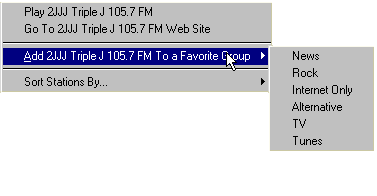|
Activity Console Favorite Groups Organize Stations Message to vTuner Tips & Tricks |
Add and Remove stations to Favorite groups Through Browse, Search, Events and the Activity Console you can find stations, but also add them to your own groups.
|
||
<< Previous Next >> |
|||