| |
 Contents Contents

Browse

Search

Events

Tips & Tricks
|
|
Tips and Tricks:


Minimize
Click the minimize  button to take vTuner off the screen. button to take vTuner off the screen.
Even when vTuner is minimized you can still access the major features
from the system tray.

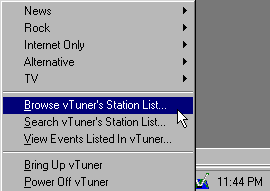
Just right click the Icon the and a vTuner menu will appear.
Close
Click the off  button in the upper right hand corner to close vTuner. button in the upper right hand corner to close vTuner.
Help
Click the help  button to receive context sensitive help on all forms through out vTuner. button to receive context sensitive help on all forms through out vTuner.
Right Click
There are many situations where a right click can save you the trouble of going the the menu bars.
For example, see what happens when you right click on a station.

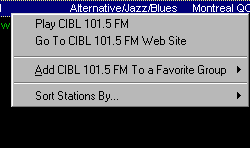
Moving vTuner Around
There will be times when you want to move vTuner. To move vTuner
find a empty gray area, then click and hold down the mouse button. A four way arrow will appear,
and now you can move the vTuner. For example, the picture below should appear when you click the area in between the consoles
and the Station List.


|
|