Search
The Search function allows you to search the entire vTuner station list.
- Select the Search tab from the Main Tab Screen
- Enter a search string.
- Select the search option: search for all the selected words or for any of the
selected words.
- Click on the 'Search' button
- If your search is successful, one or more station(s) will appear in the
Station List window. If it is not successful, "No Stations Found" will appear in the
Station List box.
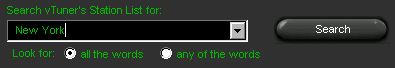
|