Your Stations
To create Your Stations:, two items are required.
- The station name
- The station media link
Add Your Stations:
- From the Favorites menu, choose 'Your Stations'
- Click the 'Add' button
- Type in the station name (required)
- Either type in, copy and paste, or use the Grabber tool to get the station. s media link (required)
- Note: you can check to see if you've typed in
the correct links by clicking the 'Test Media Link' button
- Either type in or copy and paste the station. s Web site address
- Type in the station location
- Click the appropriate check boxes to indicate which group(s) you would like
to add your station to
- Click 'OK'
- Click 'Close'
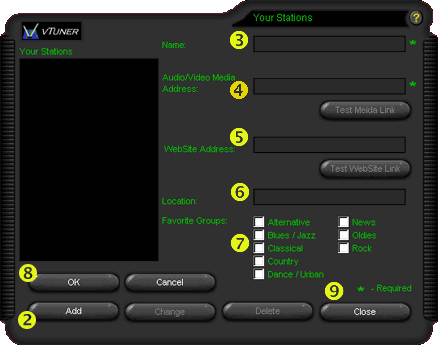
Edit Your Stations:
Once a personal station is created, it can be edited.
- From the Favorites menu, choose 'Your Stations'
- Select the 'Change' button
- Make any adjustments.
- Click 'OK'
- Click 'Close'
|